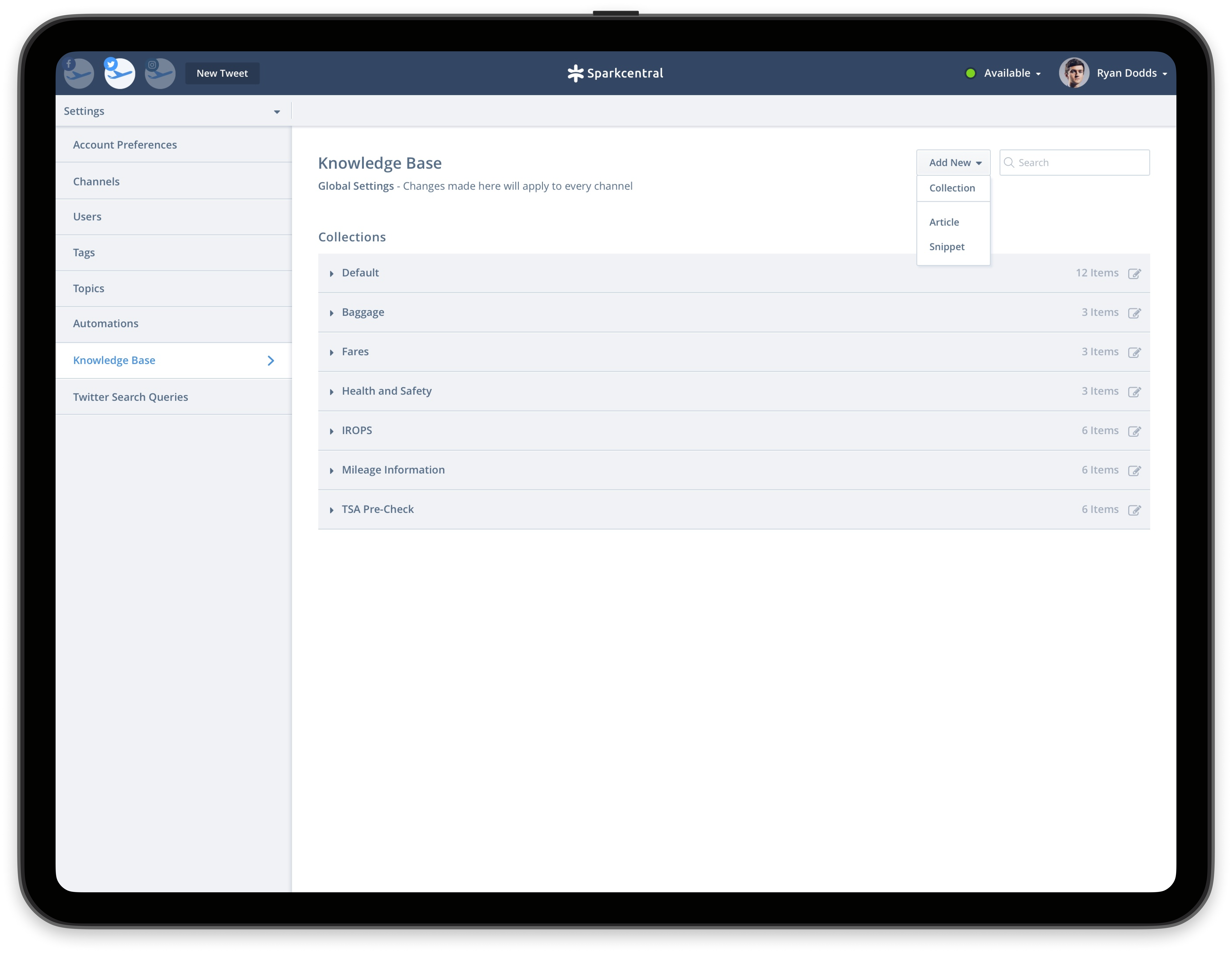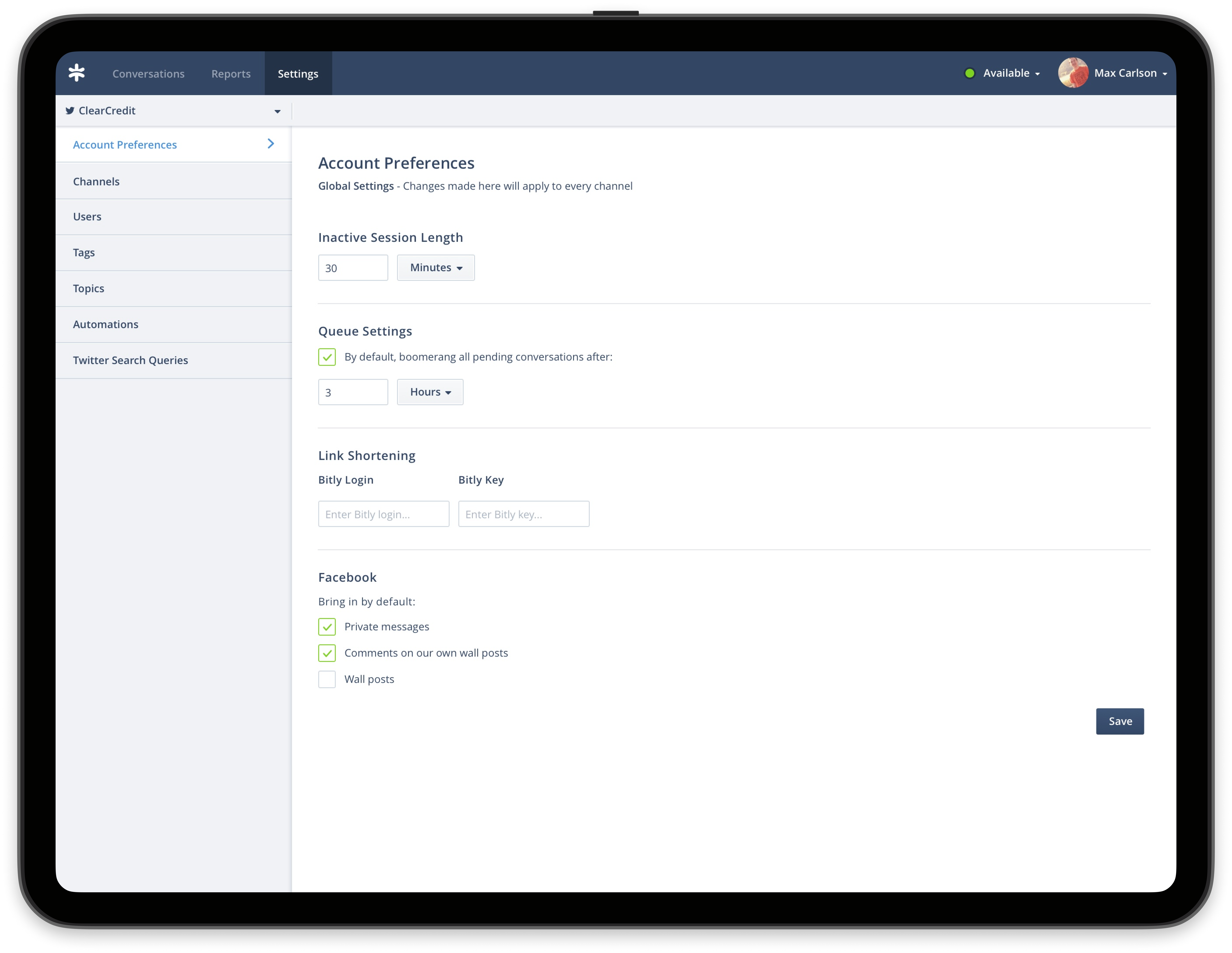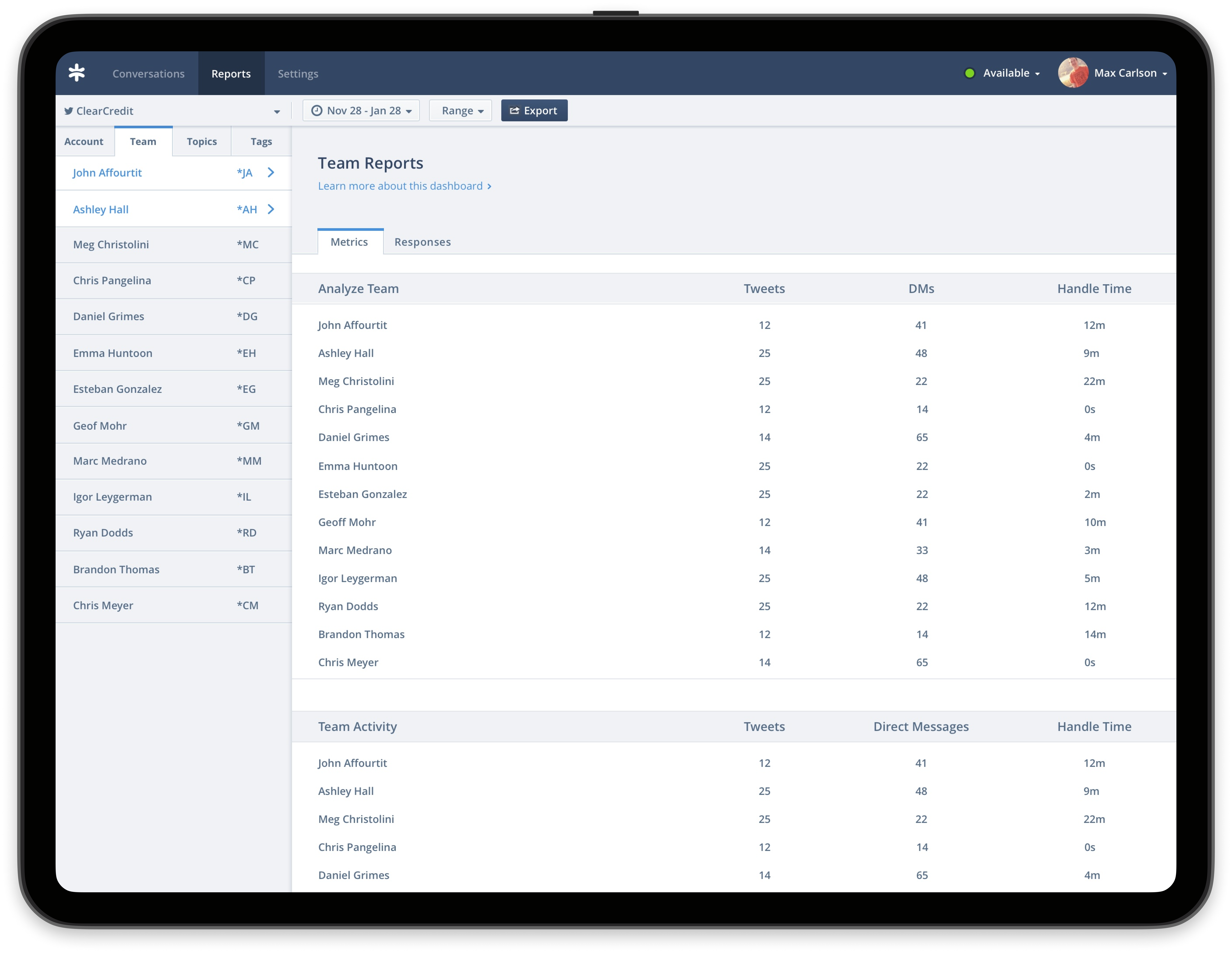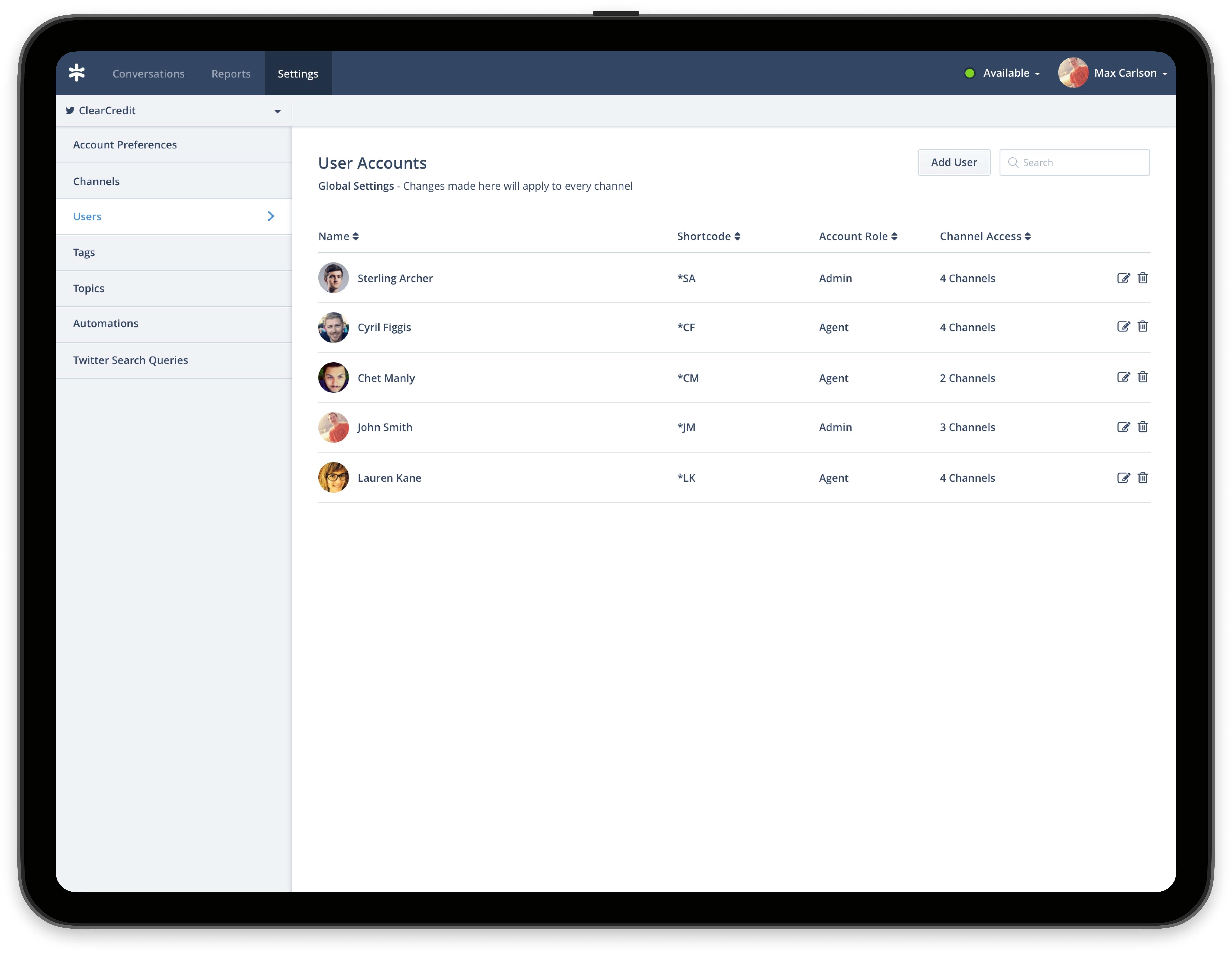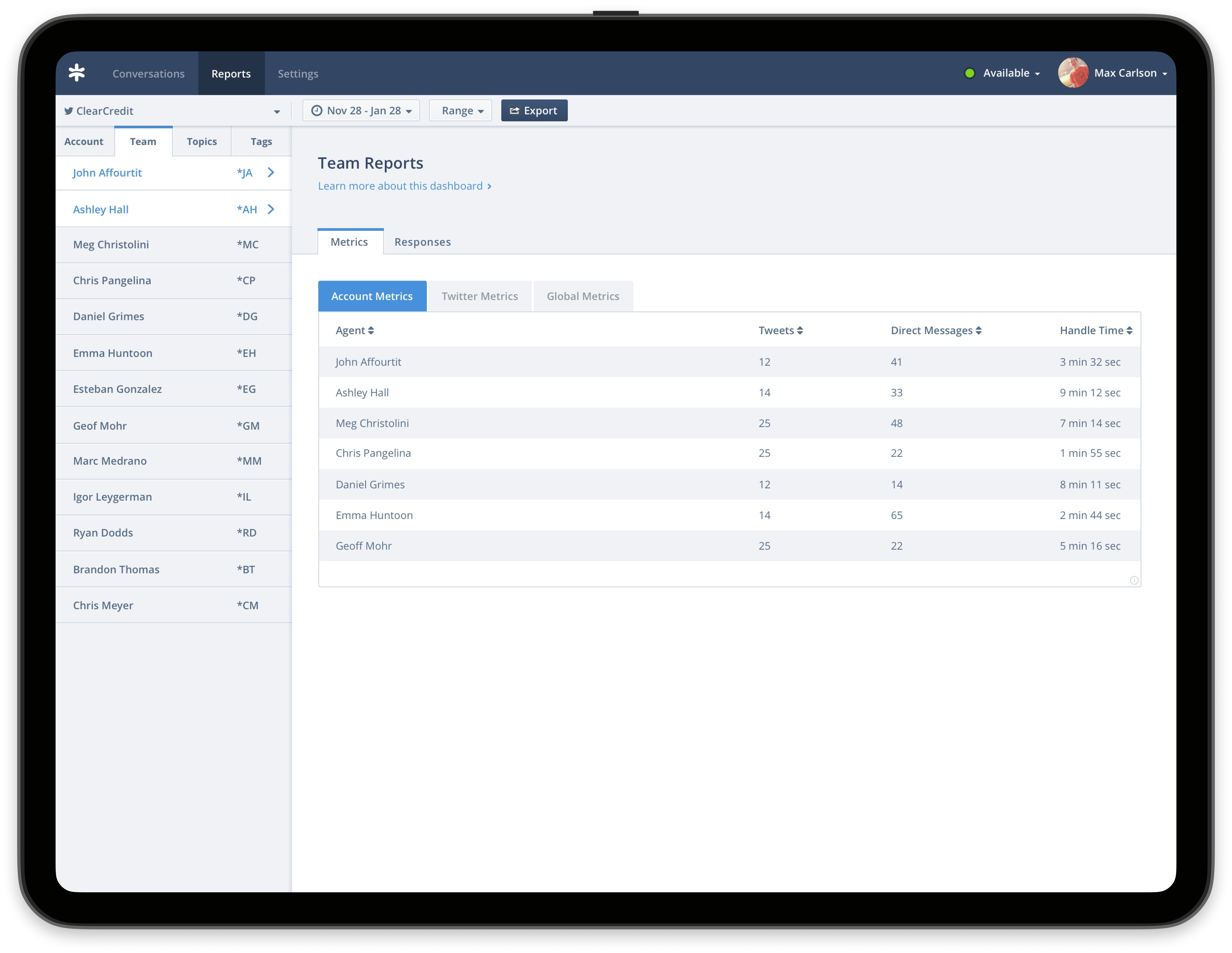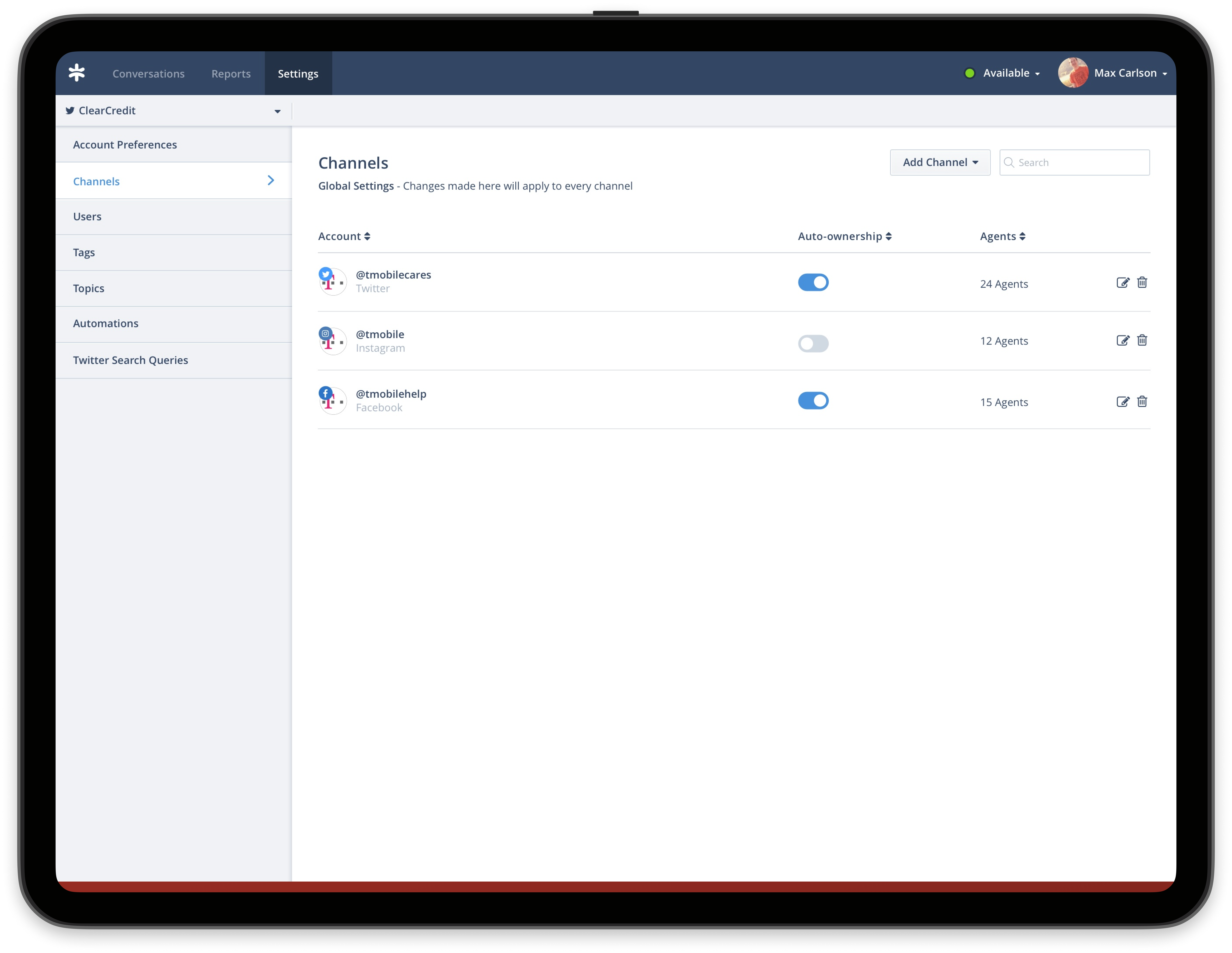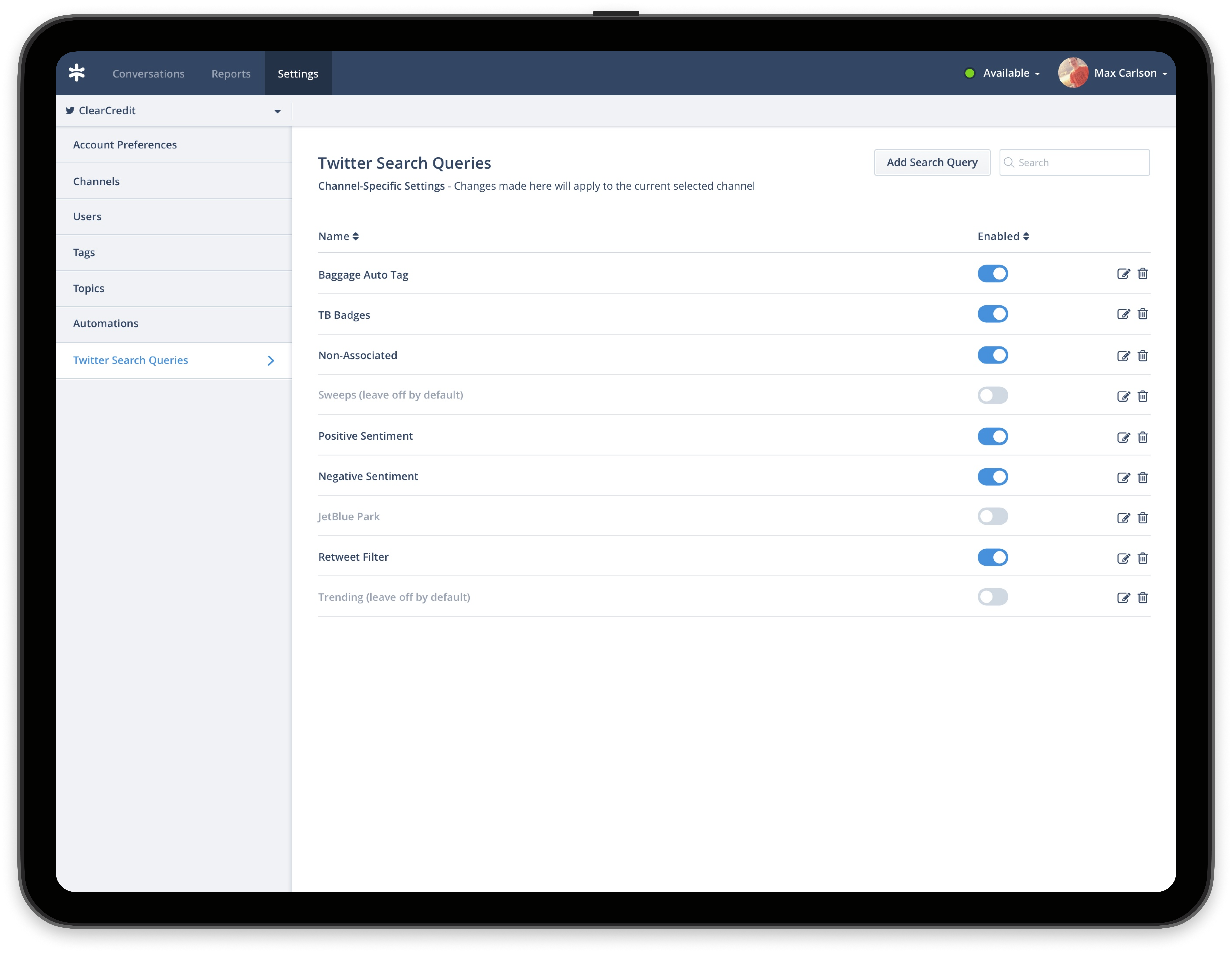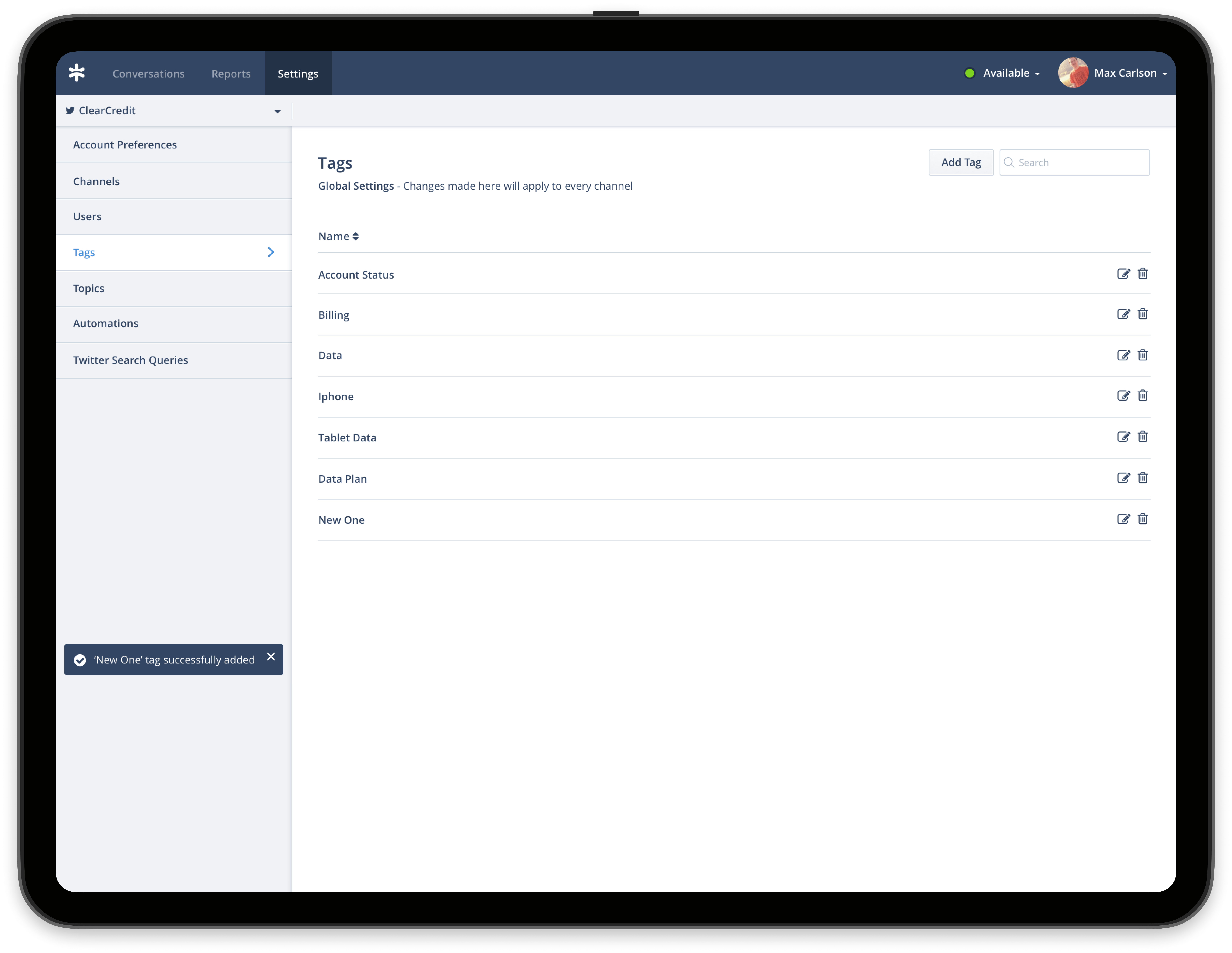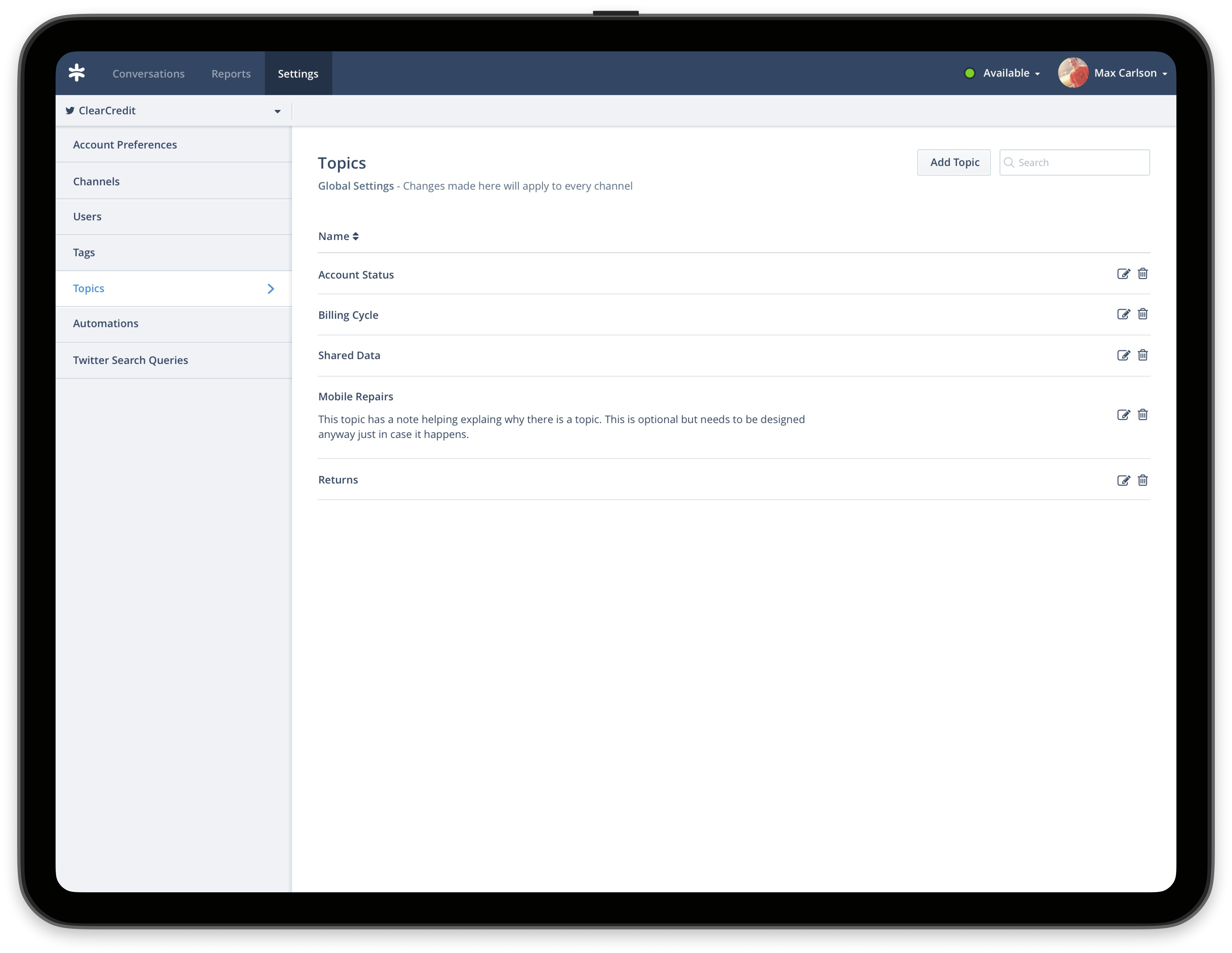Project Background
The social media customer support platform empowers businesses to efficiently manage customer interactions across various social media channels. As the platform evolved, the admin settings feature became increasingly complex and difficult to navigate. This case study details the process of redesigning the admin settings feature to improve usability, streamline workflows, and enhance the overall user experience for administrators.
Problem
The existing admin settings feature suffered from several usability issues:
Complex Navigation:
Settings were scattered across multiple pages and menus, making it difficult for administrators to find specific options.
Inconsistent UI:
The user interface was inconsistent, with different styles and patterns used throughout the settings.
Lack of Context:
Settings lacked clear explanations and guidance, leading to confusion and errors.
Inefficient Workflows:
Common admin tasks, such as adding new users or configuring integrations, required multiple steps and manual configuration.
Scalability Issues:
The existing design was not scalable to accommodate new features and settings.
Role and Responsibilities:
As the Lead Product Designer, I was responsible for the end-to-end design of the admin settings redesign. My responsibilities included:
Stakeholder Collaboration:
Working closely with product managers, engineers, and business stakeholders to define product requirements and ensure alignment with business goals.
Information Architecture:
Redesigning the structure and organization of the admin settings to improve navigation and findability.
User Flow Design:
Creating user flows to map out the steps administrators take to complete tasks, such as configuring channels, managing users, and setting up integrations.
Wireframing and Prototyping:
Developing wireframes and interactive prototypes to visualize the user interface and test design concepts.
UI Design:
Creating a visually appealing and intuitive user interface that adheres to accessibility standards and best design practices.
WUsability Testing:
Conducting usability testing to gather feedback on the design and identify areas for improvement.
Outcomes:
The redesign of the admin settings resulted in a significant improvement in usability and user satisfaction. Specific outcomes included:
01: Reduced task completion time for common admin tasks.
02: Improved user satisfaction with the admin settings, as measured by surveys and feedback.
03: Increased efficiency for administrators managing the platform.
04: A more scalable and maintainable design system for admin settings.